Your new Entegrus bill is clearer and easier to read. We’ve grouped key details, simplified line items, and added colour-coded charts so you can understand your usage and total at a glance.
Every customer’s bill is personalized. Depending on your services, rate plan, programs, and credits, your bill may look slightly different.
Explore some features of the new bill below:
1. Top Panel: Account and Payment Details
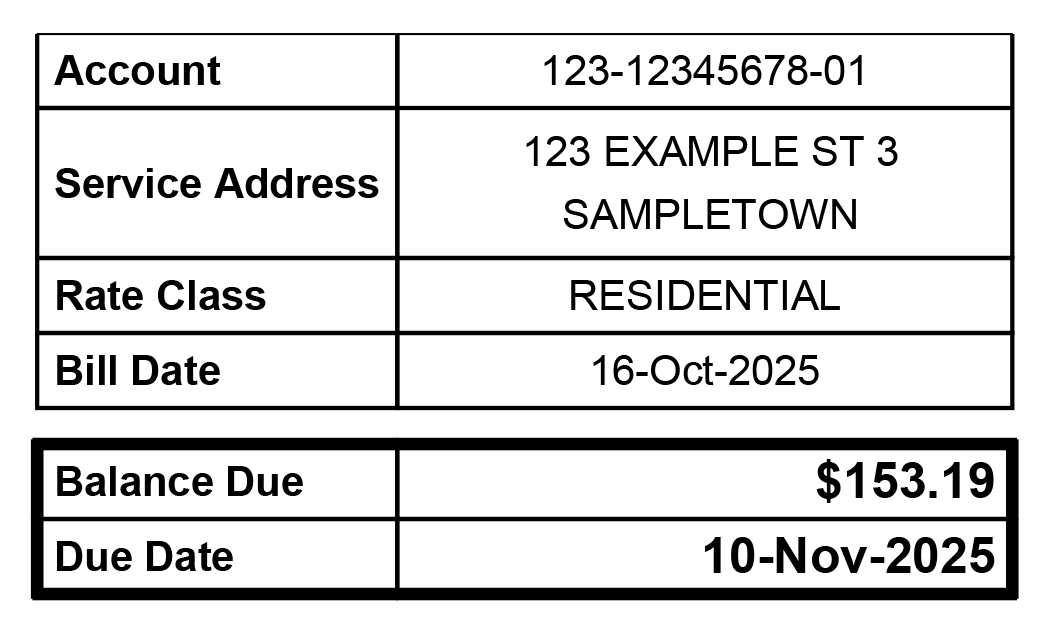
Account and payment details appear together at the top so you can confirm your information quickly.
Here, you’ll find your Account Number, Service Address, Bill Date, Balance Due, and Due Date all in one place.
If you’re on Pre-Authorized Payments (PAP) or Budget Billing, this will also appear here.
2. Account Summary
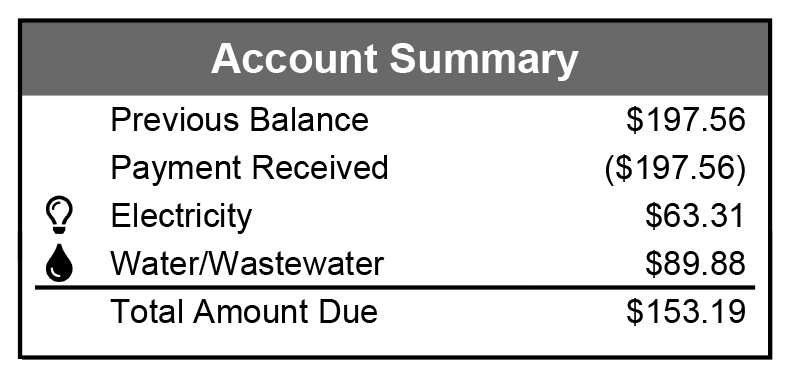
Your Account Summary shows your total amounts for each service before the detailed tables.
This section displays totals for Electricity and Water/Wastewater, as well as your previous balance and payments received.
If Entegrus provides water billing on behalf of your municipality, those charges appear here. Learn more about your water service.
3. Electricity Details and Usage Chart

Details of what makes up your electricity charges, with an updated usage history chart.
The Electricity line shows your rate plan, your usage in kilowatt hours (kWh), and the related charges.
Delivery, Regulatory, and HST charges appear here, along with any applicable credits such as the Ontario Electricity Rebate (OER).
The bar chart below helps you compare your usage month to month.
Note: Your meter reads are now labeled as Usage.
Review our https://www.entegrus.com/billhelp or sign in to My Account for detailed insights.
4. Water and Wastewater Details
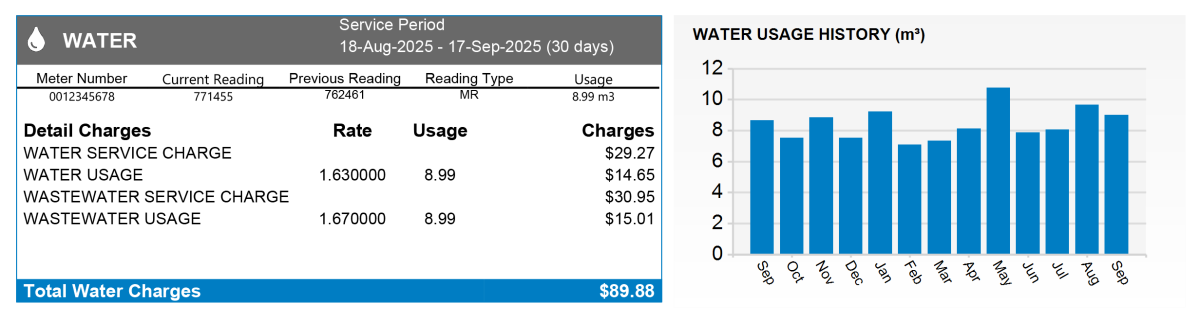
Review your water usage and compare your monthly consumption.
If Entegrus bills water or wastewater on behalf of your municipality, you’ll see those charges here in blue.
A usage history chart shows your monthly totals, helping you spot changes quickly.
Suspect a leak? Visit entegrus.com/billhelp for troubleshooting tips.
5. Programs and Credits
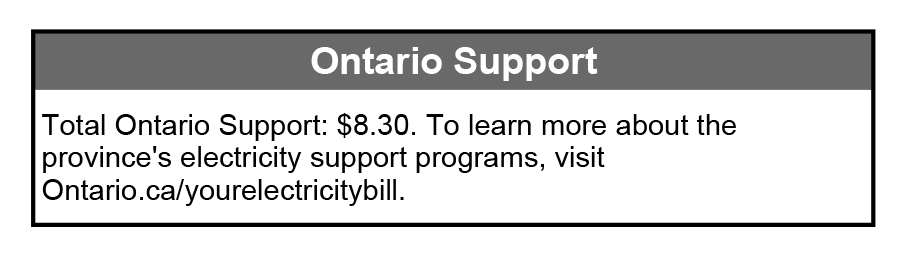
Total Ontario program credits are summarized under ‘Ontario Support’.
The Ontario Electricity Rebate (OER) and/or the Ontario Electricity Support Program (OESP) if applicable, will appear as total credits under ‘Ontario Support’.
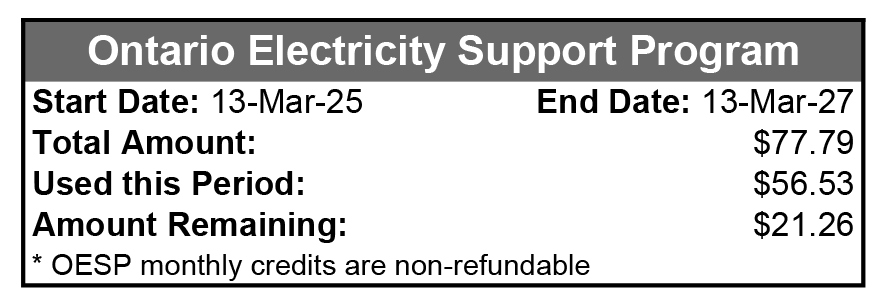
If applicable, the OESP monthly credit summary is located here.
For those enrolled in OESP, you’ll now see a dedicated section with your credit balance, amount used, and end date. To reapply, visit the OESP website.
6. Back of the Bill
- Contact information for Customer Service and Outages
- Payment options including Pre-Authorized Payments, online banking, and credit card
- Self-serve options including My Account and online forms
- Tips & important information
- Glossary of terms - Click here to see the full list.
Need Help?
We’re here to help Monday to Friday, 8:30 a.m. to 4:30 p.m.
Live chat: entegrus.com
Email: customerservice@entegrus.com
